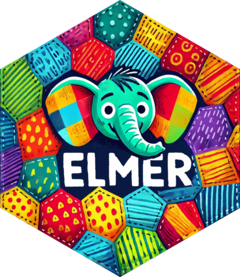In order to use a function as a tool in a chat, you need to craft the right
call to tool(). This function helps you do that for documented functions by
extracting the function's R documentation and creating a tool() call for
you, using an LLM. It's meant to be used interactively while writing your
code, not as part of your final code.
If the function has package documentation, that will be used. Otherwise, if the source code of the function can be automatically detected, then the comments immediately preceding the function are used (especially helpful if those are Roxygen comments). If neither are available, then just the function signature is used.
Note that this function is inherently imperfect. It can't handle all possible R functions, because not all parameters are suitable for use in a tool call (for example, because they're not serializable to simple JSON objects). The documentation might not specify the expected shape of arguments to the level of detail that would allow an exact JSON schema to be generated. Please be sure to review the generated code before using it!
Usage
create_tool_def(topic, model = "gpt-4o", echo = interactive(), verbose = FALSE)Arguments
- topic
A symbol or string literal naming the function to create metadata for. Can also be an expression of the form
pkg::fun.- model
The OpenAI model to use for generating the metadata. Defaults to "gpt-4o", which is highly recommended over "gpt-4o-mini".
- echo
Emit the registration code to the console. Defaults to
TRUEin interactive sessions.- verbose
If
TRUE, print the input we send to the LLM, which may be useful for debugging unexpectedly poor results.
Value
A register_tool call that you can copy and paste into your code.
Returned invisibly if echo is TRUE.
Examples
if (FALSE) { # \dontrun{
# These are all equivalent
create_tool_def(rnorm)
create_tool_def(stats::rnorm)
create_tool_def("rnorm")
} # }