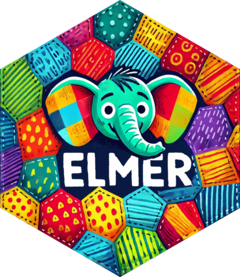Anthropic provides a number of chat based models under the Claude moniker.
Note that a Claude Prop membership does not give you the ability to call models via the API. You will need to go to the developer console to sign up (and pay for) a developer account that will give you an API key that you can use with this package.
Usage
chat_claude(
system_prompt = NULL,
turns = NULL,
max_tokens = 4096,
model = NULL,
api_args = list(),
base_url = "https://api.anthropic.com/v1",
api_key = anthropic_key(),
echo = NULL
)Arguments
- system_prompt
A system prompt to set the behavior of the assistant.
- turns
A list of Turns to start the chat with (i.e., continuing a previous conversation). If not provided, the conversation begins from scratch.
- max_tokens
Maximum number of tokens to generate before stopping.
- model
The model to use for the chat. The default,
NULL, will pick a reasonable default, and tell you about. We strongly recommend explicitly choosing a model for all but the most casual use.- api_args
Named list of arbitrary extra arguments appended to the body of every chat API call.
- base_url
The base URL to the endpoint; the default uses OpenAI.
- api_key
The API key to use for authentication. You generally should not supply this directly, but instead set the
ANTHROPIC_API_KEYenvironment variable.- echo
One of the following options:
none: don't emit any output (default when running in a function).text: echo text output as it streams in (default when running at the console).all: echo all input and output.
Note this only affects the
chat()method.
Value
A Chat object.
See also
Other chatbots:
chat_bedrock(),
chat_cortex(),
chat_databricks(),
chat_gemini(),
chat_github(),
chat_groq(),
chat_ollama(),
chat_openai(),
chat_perplexity()